We have connected multiple sensors (Door/window, Noise, Motion, Temperature, Humidity, Pressure, Altitude, Light and Vibration) to our Raspberry Pi and now we want to read those sensor values. But which software do we need and are there any prerequisites before we can start?
Solution
There are multiple programming languages and tools you can use to read your sensors, like .NET and Python. We will use C# and Visual Studio 2015 in our project, but before we can start we have to prepare our development environment.
1) Windows 10 Developer Mode
We are using a Windows 10 installation in Developer Mode. You can activate that mode by going to the settings windows of your computer. Go to 'Update & security' and then to 'For developers'. There you can choose 'Developer mode'.
 |
| Turning on Developer Mode in Windows 10 |
2) Visual Studio 2015
Install Visual Studio 2015 (Community, Professional or Enterprise) and make sure that you atleast use Visual Studio Update 3. Also make sure to install 'Universal Windows App Development Tools' and 'SQL Server Data Tools (SSDT)'. You can skip SSDT if you have already installed that. After installation, check your Visual Studio Version number in the Help menu. It should be at least 14.0.25208.00
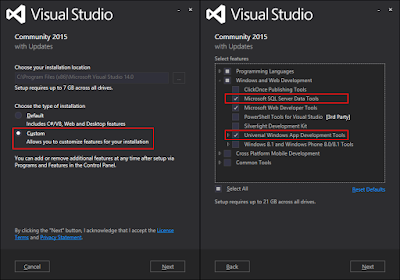 |
| Universal Windows App Development Tools & SSDT |
3) Windows IoT Core Project Templates
Next item to install are the project templates for Windows IoT Core Applications. The download is a .vsix file. Just double click it to execute it. You can also find it in Visual Studio in the tools menu under Extensions and Updates.
 |
| Windows IoT Core Project Templates |
4) Windows Azure SDK
Install Windows Azure SDK version 2.9. We need this SDK to connect to the Azure IoT Hub to send the sensor data to Azure.
 |
| Azure SDK |
5) Windows IoT Core Dashboard
Install the Windows IoT Core Dashboard. This is a useful tool to find and connect your IoT devices.
 |
| Windows 10 IoT Core Dashboard |
6) Azure IoT Hub Device Explorer
Install Azure Iot Hub Device Explorer [SetupDeviceExplorer.msi]. We need this tool to make a connection to the IoT hub.
 |
| Device Explorer |
Conclusion
There are a lot of tools and addons to install before you can start programming. Downloading and installing all items could easily take two hours. But a good preparation saves you time later on. In the next blogpost we will explain how to create a Visual Studio project that can read the sensor data and send it to the Azure IoT hub.
No comments:
Post a Comment
All comments will be verified first to avoid URL spammers. यूआरएल स्पैमर से बचने के लिए सभी टिप्पणियों को पहले सत्यापित किया जाएगा।